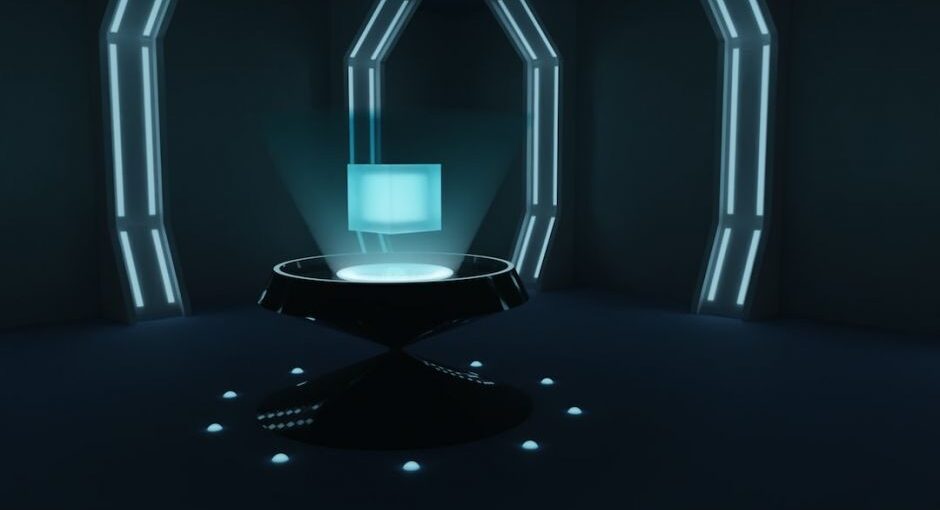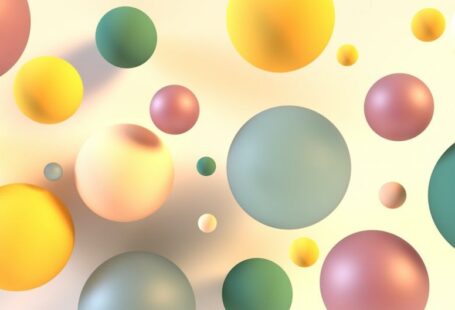3D printing is an exciting and ever-evolving technology that has revolutionized the manufacturing process. One of the most popular materials used in 3D printing is acrylic, which is known for its durability, affordability, and versatility. This article will provide a detailed guide on how to use acrylic in 3D printing, from selecting the right material to post-print finishing.
Types of Acrylic
Acrylic is an incredibly versatile material and can be used in a variety of 3D printing applications. The two most common types of acrylic used for 3D printing are:
- Acrylonitrile butadiene styrene (ABS): ABS is a thermoplastic that is lightweight, durable, and resistant to temperature changes. It is typically used for functional parts and structures.
- Polymethyl methacrylate (PMMA): PMMA is a transparent plastic that is often used for visual applications, such as displays and lighting. It is also highly resistant to water and UV radiation.
When selecting a type of acrylic for 3D printing, it is important to consider the specific application and requirements. Both ABS and PMMA have their own unique advantages and disadvantages, so it is essential to determine which material will best meet your needs.
Preparing for Printing
Before beginning the 3D printing process, it is important to prepare the acrylic material. This includes ensuring that the material is dry and free of any contaminants. Acrylic is hygroscopic, meaning that it absorbs moisture from the air. If the material has been exposed to moisture, it can cause warping and other issues during the printing process. To avoid this, it is recommended to store the material in an airtight container.
It is also important to consider the filament diameter when selecting an acrylic material for 3D printing. Different 3D printers require different filament diameters, so it is important to choose a filament that is compatible with your printer.
Print Settings
Once the acrylic material has been prepared, it is time to adjust the print settings for the 3D printer. The settings will vary depending on the type of acrylic and the desired result. It is important to adjust the temperature, speed, layer height, and other settings to ensure that the print is successful.
For ABS, it is recommended to set the nozzle temperature to 240-260°C and the bed temperature to 80-90°C. The printing speed should be set to 40-70 mm/s and the layer height should be set to 0.15-0.2 mm.
For PMMA, it is recommended to set the nozzle temperature to 190-210°C and the bed temperature to 80°C. The printing speed should be set to 40-50 mm/s and the layer height should be set to 0.1-0.2 mm.
Post-Print Finishing
After the 3D printing process is complete, there are a few steps that should be taken to finish the print. This includes sanding, polishing, and painting.
Sanding is the process of removing any imperfections or excess material from the print. It is recommended to use a medium-grit sandpaper and gradually increase the grit as needed. After the sanding is complete, the print should be polished with a soft cloth.
Painting is also an option for finishing 3D prints. Acrylic paints work best for this application, as they are designed to adhere to the material and provide a durable finish.
Conclusion
Acrylic is an excellent material for 3D printing, as it is durable, affordable, and versatile. This article has provided a detailed guide on how to use acrylic in 3D printing, from selecting the right material to post-print finishing. With the right preparation and settings, it is possible to achieve successful 3D prints with acrylic.